 By default, any course created in Moodle is hidden from students when it is first created. This allows you to take your time in building your course without being concerned over what your students will and won’t see. When you want to have your course visible to students, you must mark it as available.
By default, any course created in Moodle is hidden from students when it is first created. This allows you to take your time in building your course without being concerned over what your students will and won’t see. When you want to have your course visible to students, you must mark it as available.
- In the course that you want to make available, find the
 block on the right side of the page (it should be near the top).
block on the right side of the page (it should be near the top). - Find the
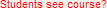 option. If it is listed in red, your course is not yet available to students. Click the
option. If it is listed in red, your course is not yet available to students. Click the  under
under  to enable it.
to enable it. - Click the
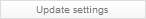 button to save your changes and make your course available.
button to save your changes and make your course available.